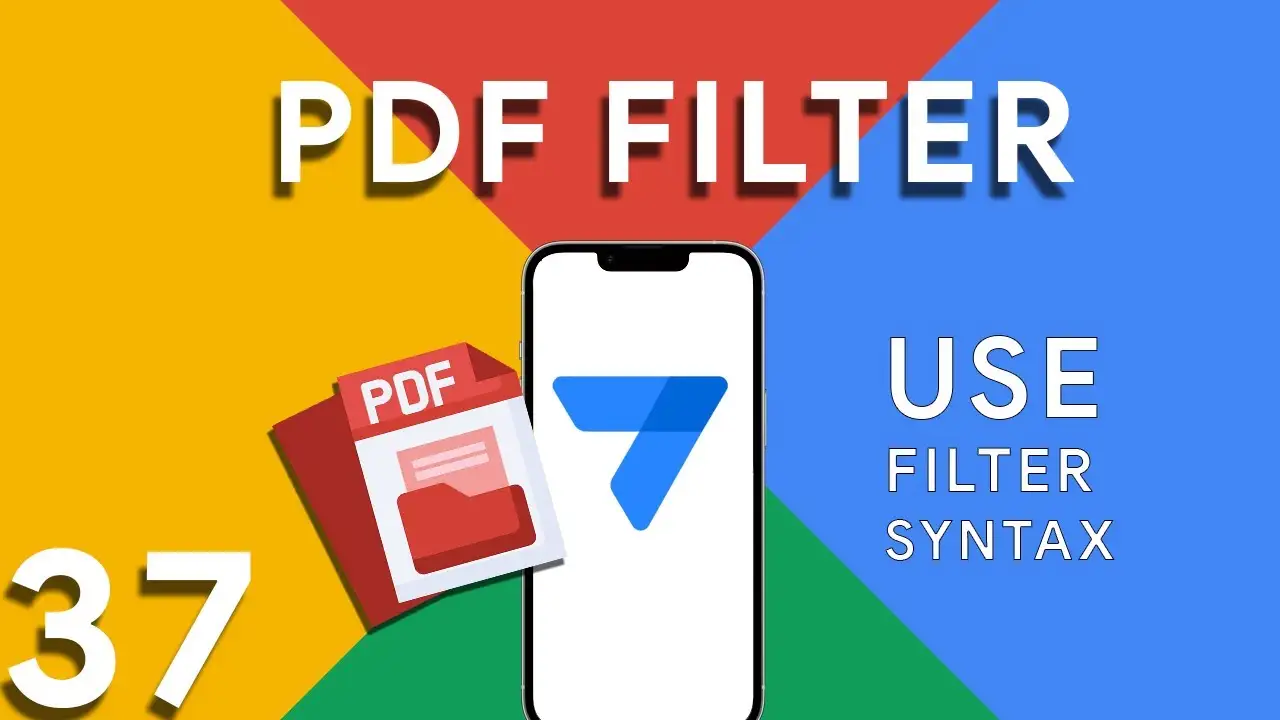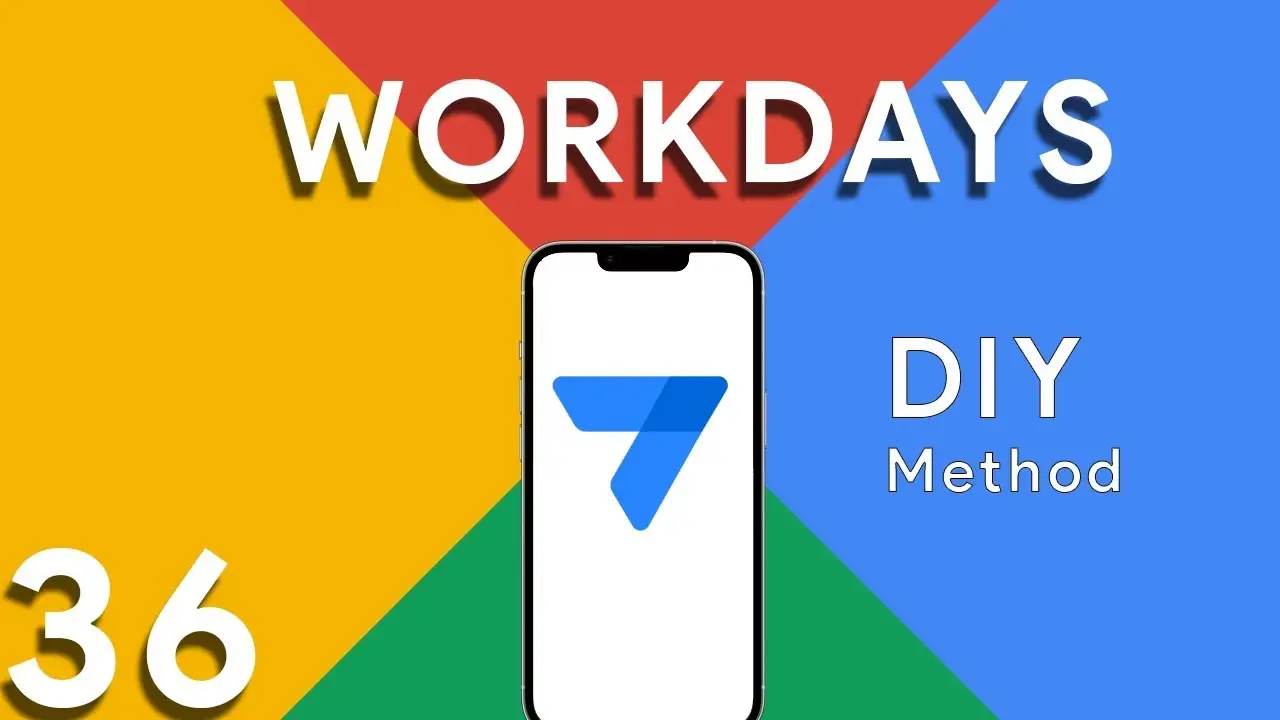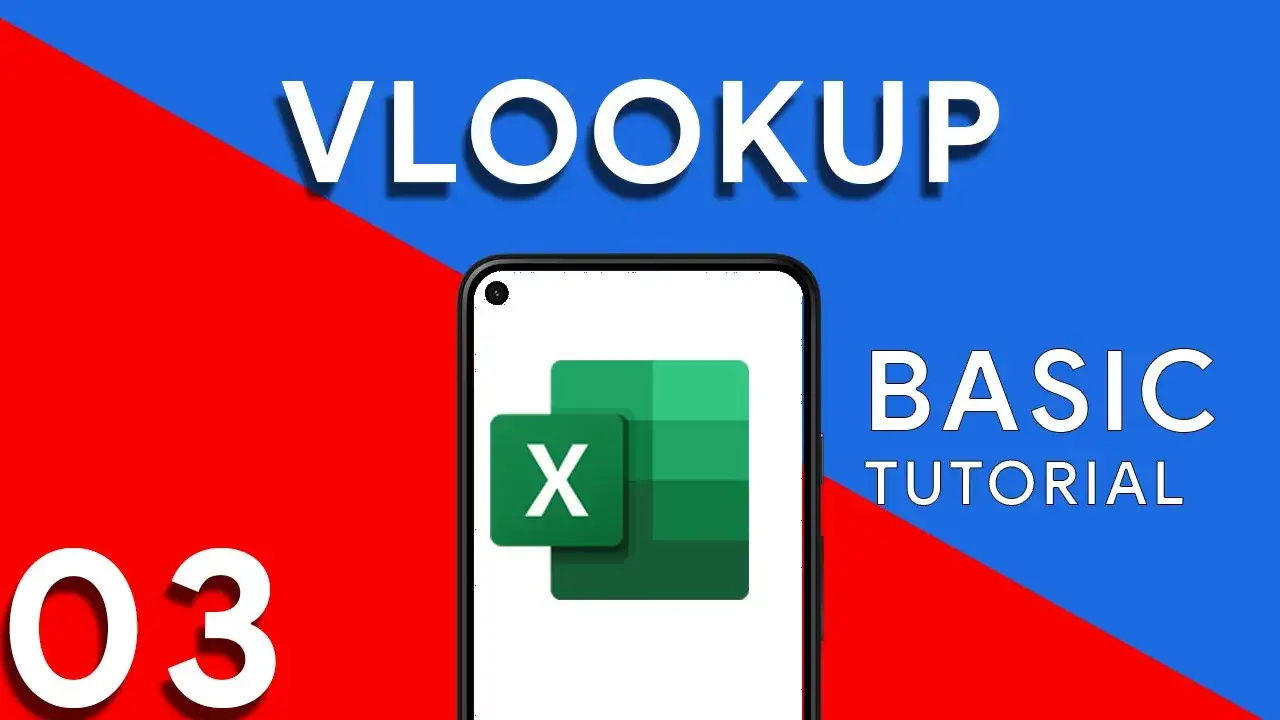The Excel VBA Remove Empty Rows Tool is a sophisticated script designed to streamline the process of cleaning up spreadsheets by eliminating any rows that lack data. This macro, meticulously crafted for Excel applications, utilizes VBA (Visual Basic for Applications) to identify and remove rows devoid of content, ensuring a cleaner, more organized dataset. The tool operates by first pinpointing the last row within a specified column that contains data, then iteratively checks each row from the bottom up for any signs of data. If a row is found to be completely empty, it is promptly deleted from the worksheet.
Here’s a breakdown of how the tool works:
- Worksheet Reference: The script initiates by associating itself with the currently active worksheet, where the cleaning operation will be performed.
- Identifying the Last Row: It calculates the last row that contains data within the worksheet to establish a boundary for the operation.
- Reverse Loop Mechanism: Starting from the identified last row, the macro iterates upwards through the worksheet. This reverse approach ensures that the deletion process does not skip any rows due to shifting indices post-deletion.
- Row Deletion Criteria: For each row encountered during the iteration, the tool employs a condition check using the
CountAfunction, which evaluates the presence of data across the entire row. Rows meeting the criteria of having zero data (indicated byCountAreturning a value of 0) are immediately removed from the worksheet.
By integrating this macro into their Excel VBA projects, users can significantly enhance data management efficiency, particularly in large datasets where manual cleanup would be impractical and time-consuming. This tool is indispensable for developers and data analysts seeking to optimize their spreadsheets’ structure and integrity, ensuring their data remains concise and relevant.