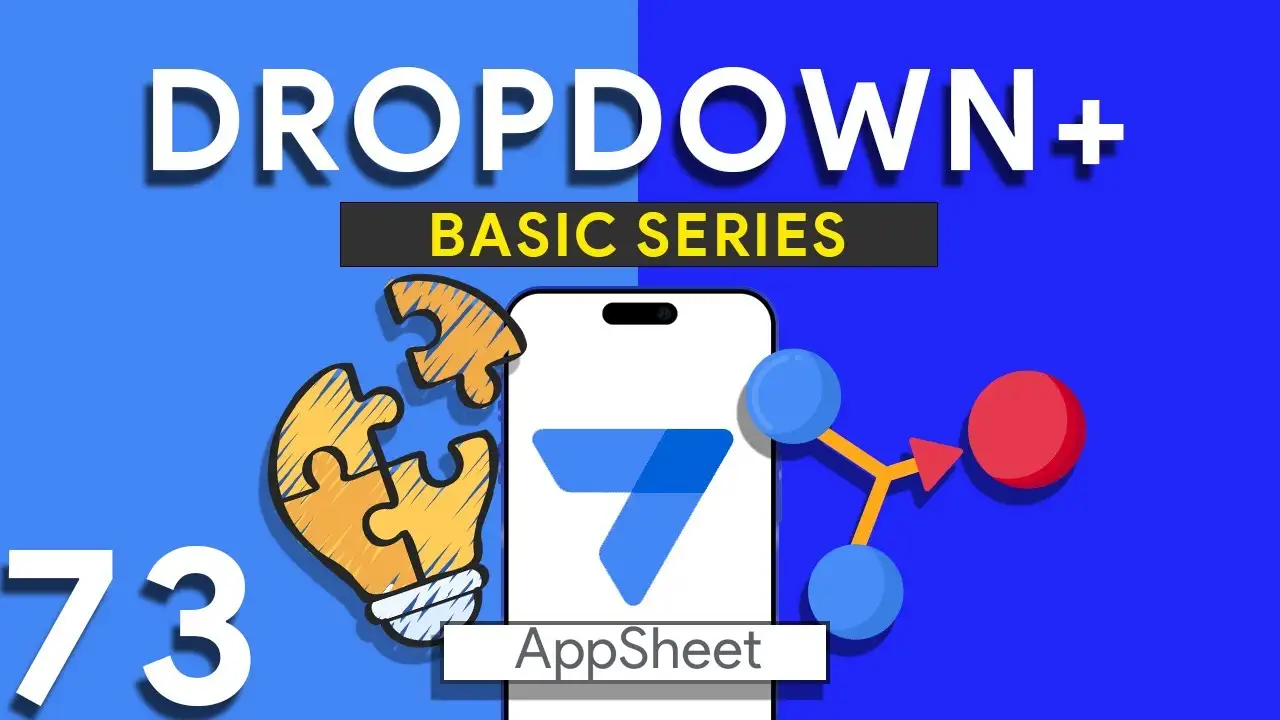How to use the SVG Icon Tool
Elevate Your AppSheet Applications with SVG Icons: A Comprehensive Guide In the realm of app development, the visual appeal of an application is just as important as its functionality. SVG (Scalable Vector Graphics) icons play a pivotal role in enhancing the user interface, offering crisp, scalable images that maintain quality on any display size. This guide delves into the SVG Icon Tool, a resource designed to help AppSheet developers seamlessly integrate SVG icons into their projects. Introduction to SVG Icons in AppSheet SVG icons are vector-based images that provide several advantages over traditional bitmap images, including scalability, smaller
Dropdown from two tables in Appsheet
How to Create a Combined Dropdown List in AppSheet Dropdown lists are crucial for improving data entry accuracy and user experience in app development. Combining data from different tables into a single dropdown list can be particularly useful for apps that require a unified view of related data points. Here’s how to achieve this in AppSheet: Understanding the Basics Before diving into the technical steps, it's important to understand that AppSheet allows for dynamic data population in dropdown menus through references and expressions. Combining data from two tables involves leveraging these capabilities to create a
The use of LOWER in Appsheet
In the diverse world of app development, managing and manipulating text data efficiently is crucial for creating a seamless user experience. AppSheet, the versatile no-code platform, provides a plethora of functions to refine and manipulate data effortlessly. Among these, the LOWER function stands out as a simple yet powerful tool for text transformation. This guide delves into the LOWER function, demonstrating how to convert text data to lowercase to ensure uniformity and improve data processing within your applications. Understanding the LOWER Function The LOWER function is used to convert all letters in a specified
The use of UPPER in Appsheet
The UPPER function is essential for data normalization, ensuring that all text entries follow a consistent format. This is particularly useful in scenarios where data is being inputted by multiple users or sourced from various channels, leading to inconsistencies in case usage. By converting text data to uppercase, you can: Enhance data readability and uniformity. Simplify data comparison and validation. Improve search functionality and user experience. Implementing the UPPER function in AppSheet is straightforward, requiring just a few steps to integrate it into your app’s functionality: 1. Identify the Target Field Determine which field(s)
Utilizing Week Number in Appsheet
Navigating through dates and times in application development can often be challenging. In AppSheet, however, functions such as EOMONTH(), WEEKDAY(), and CEILING() simplify these tasks, enabling developers to craft expressions that provide rich date-related insights. This tutorial will focus on calculating the week number of any given date within a month, a feature that can significantly enhance the functionality of your AppSheet applications. Understanding the Functions EOMONTH(): This function returns the last day of the month for a given date, making it crucial for determining the length of any month. WEEKDAY(): The WEEKDAY function
Basics of IF( ) Expression
Conditional logic is a fundamental aspect of app development, enabling you to create dynamic and responsive applications. AppSheet provides a powerful tool for implementing conditional logic with the IF() function. In this comprehensive blog post, we'll delve into the basics of IF() in AppSheet and show you how to harness its capabilities to make your applications smarter and more interactive. Understanding the Basics of IF() in AppSheet The IF() function in AppSheet allows you to perform actions or make decisions based on specified conditions. It's a versatile and essential tool for creating workflows, validations, and
In-App Buttons
In the world of app development, interactivity is key. AppSheet offers an array of powerful features, and one of the most versatile is the ability to use buttons and actions to manipulate data within your app. In this blog post, we'll delve into how AppSheet's buttons and actions can empower you to take control of your app's data and enhance user experience. Why Use Buttons and Actions in AppSheet? Buttons and actions in AppSheet provide a means to trigger specific actions or functions within your app, making it more dynamic and user-friendly. With these tools,