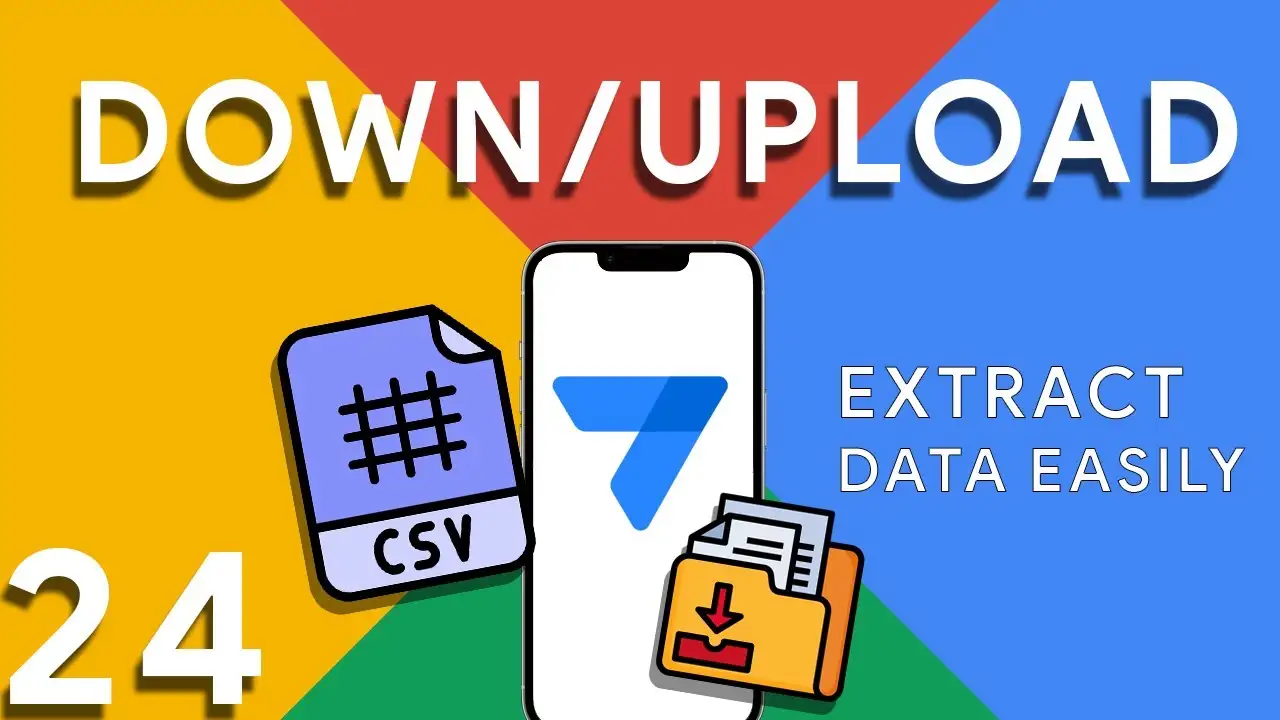Email Automation in AppSheet with LOOKUP Expressions
As businesses grow, the need for efficient communication channels becomes undeniable. AppSheet, with its robust automation features, presents a solution for those who juggle multiple tasks and need to keep stakeholders informed. Today, we're diving into the world of conditional email automation using AppSheet and how a simple LOOKUP expression can transform your workflow management. The Magic of LOOKUP: In AppSheet, the LOOKUP function is your key to unlocking dynamic and conditional email notifications. The expression: LOOKUP([_THISROW].[ItemType], "Email", "ItemType", "EmailRecipient") is a game-changer. Here’s how it works: [_THISROW].[ItemType] serves as a pointer to the
Filter Duplicates for Attendance in Appsheet
Building upon the foundational attendance tracking capabilities in AppSheet, the next step involves refining your data management process to handle duplicates efficiently. By introducing a virtual "sequence" column, you can streamline the identification and management of duplicate attendance records, ensuring your app maintains clean and organized data. This guide will walk you through the creation of this virtual column, the formulation of necessary expressions, and the setup of slices to distinguish unique from duplicate entries. The Role of a Virtual Sequence Column A virtual sequence column in an AppSheet attendance app serves as a
Batch QR Generation in Appsheet
In the fast-paced world of logistics and inventory management, efficiency and accuracy are paramount. QR codes have emerged as a pivotal tool in achieving these objectives, offering a quick and reliable method for tracking and accessing data. AppSheet, with its versatile no-code platform, enables users to generate QR codes in batch, simplifying processes like inventory checks, asset tracking, and shipment processing. This guide will walk you through setting up batch QR code generation in AppSheet, ensuring you can leverage this functionality to its fullest potential. The Advantage of Batch QR Code Generation Generating QR
QR Scanner feature in Appsheet
Integrating QR code scanning into your AppSheet applications can significantly streamline operations, from inventory management to event check-ins. This capability enhances user interaction by simplifying data entry and retrieval processes. Here’s a guide on implementing the QR scan feature in AppSheet, covering everything from QR code basics to practical setup steps. QR codes have become ubiquitous in the digital world, offering a quick and efficient way to access information, navigate websites, and even facilitate transactions. For AppSheet app developers, incorporating QR code scanning can unlock numerous operational efficiencies and improve user experience. This guide
Utilizing Week Number in Appsheet
Navigating through dates and times in application development can often be challenging. In AppSheet, however, functions such as EOMONTH(), WEEKDAY(), and CEILING() simplify these tasks, enabling developers to craft expressions that provide rich date-related insights. This tutorial will focus on calculating the week number of any given date within a month, a feature that can significantly enhance the functionality of your AppSheet applications. Understanding the Functions EOMONTH(): This function returns the last day of the month for a given date, making it crucial for determining the length of any month. WEEKDAY(): The WEEKDAY function
Using CEILING expression in Appsheet
The CEILING function is a powerful tool in any app developer's arsenal, especially when precise data rounding is required. In AppSheet, utilizing the CEILING function can streamline data presentation, ensure consistency in calculations, and improve user experience by presenting data in a more digestible format. This guide will introduce you to the CEILING function, walk you through its implementation, and provide practical examples to enhance your AppSheet applications. The CEILING function is used to round up numbers to the nearest integer or the nearest multiple of significance. This is particularly useful in scenarios where
How to create custom login in Appsheet Part 2
Building on the concepts introduced in our previous tutorial on custom login functionalities, this article explores the next layer of sophistication in AppSheet app development—dynamic view visibility based on session statuses. This advanced tutorial is designed for AppSheet developers eager to enhance both the security and user experience of their applications through meticulous session management and tailored user interfaces. Effective session management is critical in maintaining a secure and efficient user experience. By controlling session statuses and corresponding view visibility, developers can ensure that users access only the relevant parts of an app at
How to create custom login in Appsheet
In the world of app development, ensuring secure access while providing a personalized user experience is paramount. AppSheet offers robust functionalities for app builders, and integrating custom login features is a crucial step toward achieving both security and personalization. This tutorial guides you through the process of enhancing your AppSheet applications with unique login mechanisms. Why Implement Custom Login? Custom login functionalities not only bolster security by ensuring that only authorized users can access your app but also allow for a personalized user experience. By customizing the login process, you can tailor the app's
Setup Upload and Download Function
Effective data management is crucial for app developers and organizations, and AppSheet simplifies this process with its robust download and upload features. These features allow you to export data as CSV files for download or import CSV files to update your application's data seamlessly. In this comprehensive blog post, we'll explore how to leverage AppSheet's download and upload capabilities using action buttons, making data management in your application more efficient and user-friendly. Empowering Your App with AppSheet's Download and Upload Functions AppSheet's download and upload functions are indispensable for maintaining data accuracy and facilitating data