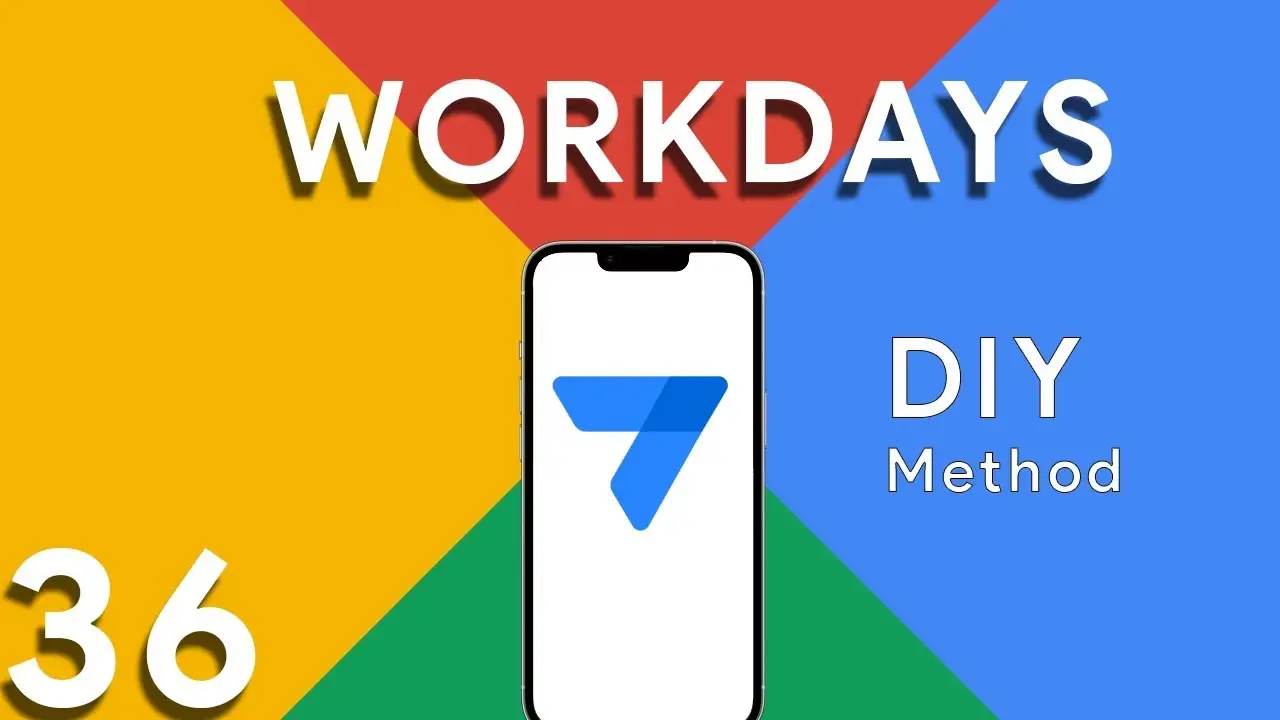Simulating SUM IF in Appsheet
AppSheet's powerful data manipulation capabilities allow for sophisticated data analysis and reporting, akin to the functionalities found in traditional spreadsheet tools. Among these capabilities, simulating the SUMIF function stands out as a particularly useful technique for summing data conditionally. This guide will delve into the essentials of using SUM and SELECT functions to replicate SUMIF in AppSheet, accompanied by step-by-step instructions and practical examples. Before tackling the SUMIF simulation, it's crucial to grasp the basics of the SUM and SELECT functions within AppSheet: SUM Function: Used to calculate the total of numerical values within
How to calculate workdays between two dates
ROUND((TOTALHOURS([End Date]-[Start Date])/24)+1) This portion calculates the difference between the End Date and Start Date in hours and then divides it by 24 to get the total number of days. It rounds the result and adds 1 to consider the starting day. ROUND((TOTALHOURS(WORKDAY([Start Date],ROUND((TOTALHOURS([End Date]-[Start Date])/24)+1))-[Start Date])/24)+1) This part calculates the number of working days between the Start Date and the projected end day (after considering the total days calculated in part 1). The WORKDAY function returns a date by adding a number of workdays to the Start Date. Non-weekend days are generally considered workdays, but note that this doesn’t account for holidays. This part