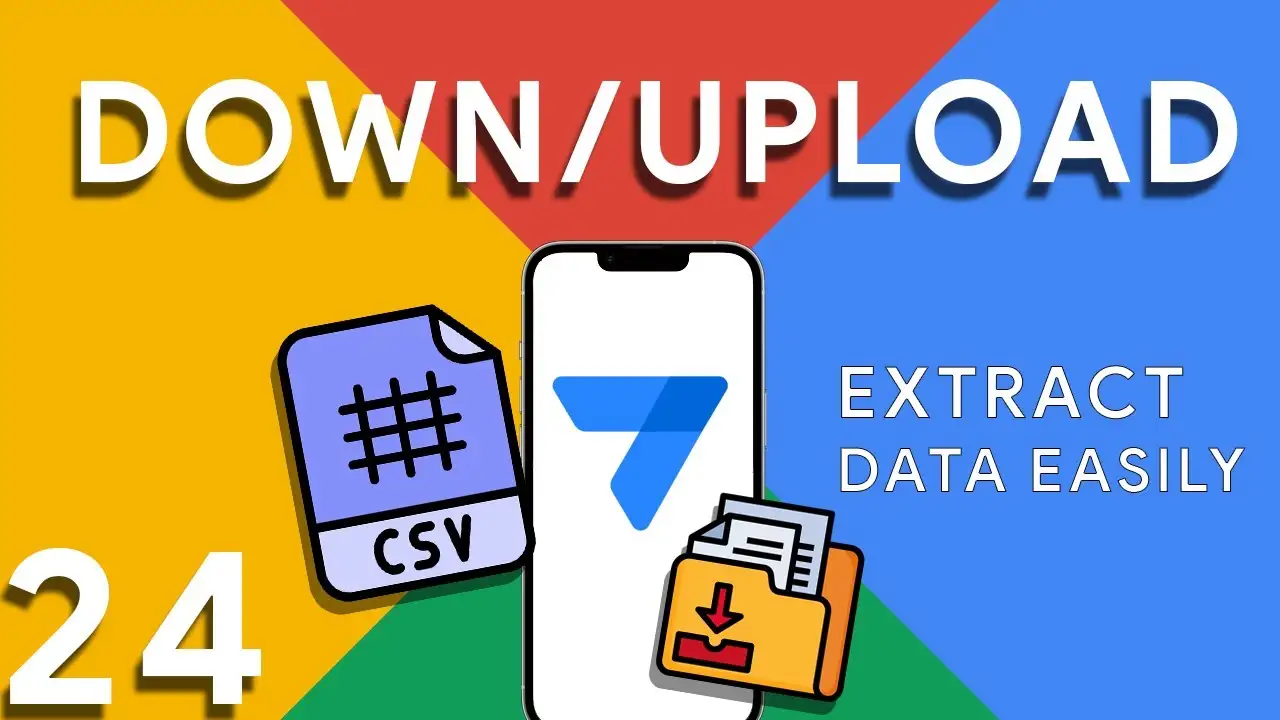Extract Year from Date
Dates are a fundamental aspect of data analysis and application development. In AppSheet, you can harness the capability to extract years from dates, enabling you to gain valuable insights and enhance your apps' functionality. In this comprehensive blog post, we'll delve into the process of extracting years from dates in AppSheet and explore how this can be used for reporting, trend analysis, and more. Extracting Years from Dates in AppSheet AppSheet offers a range of functions for working with dates and extracting specific components, such as years. Here's a step-by-step guide on how to
Extract Month from Date
Dates play a crucial role in data analysis and application development. In AppSheet, you can easily extract months from dates to gain valuable insights and enhance the functionality of your apps. In this blog post, we'll explore how to extract months from dates in AppSheet and leverage this information for various purposes, from creating reports to tracking trends. Extracting Months from Dates in AppSheet AppSheet provides several functions that allow you to work with dates and extract specific components, such as months. Here's a step-by-step guide to extracting months from dates: Step 1: Data
Setup Upload and Download Function
Effective data management is crucial for app developers and organizations, and AppSheet simplifies this process with its robust download and upload features. These features allow you to export data as CSV files for download or import CSV files to update your application's data seamlessly. In this comprehensive blog post, we'll explore how to leverage AppSheet's download and upload capabilities using action buttons, making data management in your application more efficient and user-friendly. Empowering Your App with AppSheet's Download and Upload Functions AppSheet's download and upload functions are indispensable for maintaining data accuracy and facilitating data