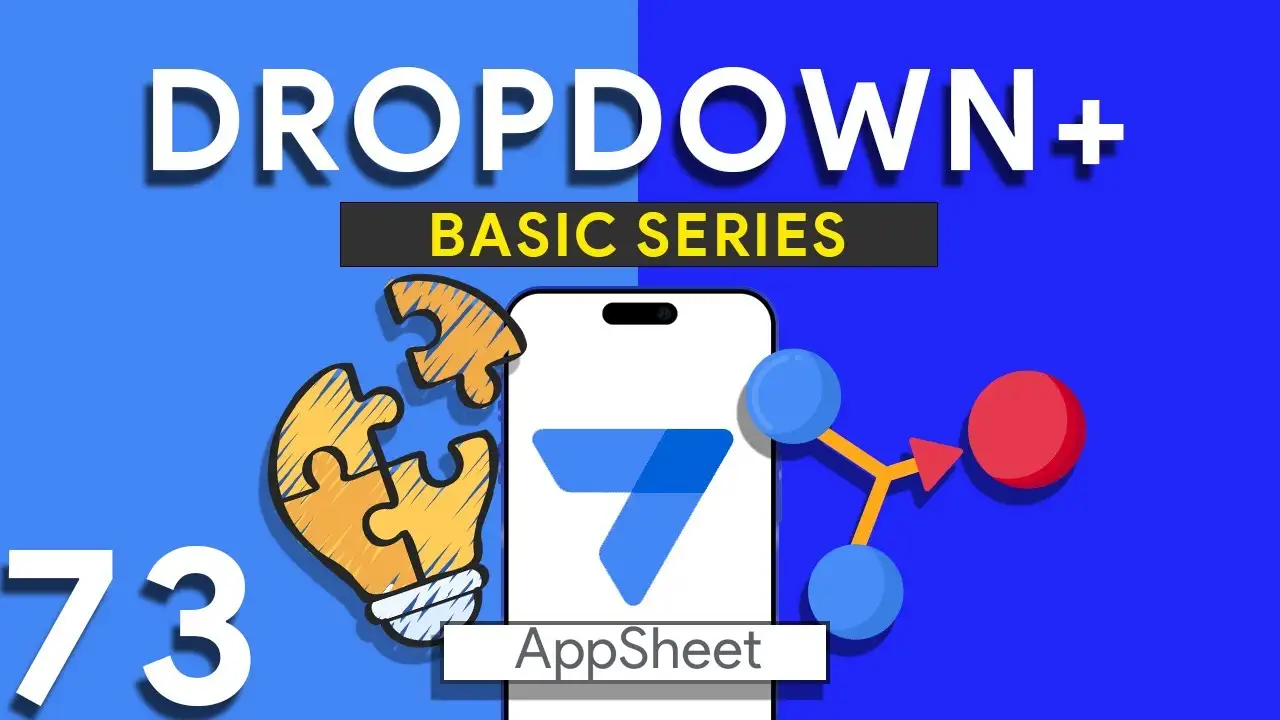Dropdown from two tables in Appsheet
How to Create a Combined Dropdown List in AppSheet Dropdown lists are crucial for improving data entry accuracy and user experience in app development. Combining data from different tables into a single dropdown list can be particularly useful for apps that require a unified view of related data points. Here’s how to achieve this in AppSheet: Understanding the Basics Before diving into the technical steps, it's important to understand that AppSheet allows for dynamic data population in dropdown menus through references and expressions. Combining data from two tables involves leveraging these capabilities to create a
Create Dependent Dropdown
Efficient data entry is crucial for any business application. AppSheet offers a powerful feature that allows you to implement dependent dropdowns, simplifying data input and ensuring accuracy. In this comprehensive guide, we'll explore how to create dependent dropdowns using the 'valid_if' expression and column sequencing in AppSheet. By the end of this tutorial, you'll have the knowledge to enhance your apps with dynamic and user-friendly data selection. Creating Dependent Dropdowns in AppSheet Dependent dropdowns, also known as cascading dropdowns, enable users to make selections in one dropdown based on the choices they make in