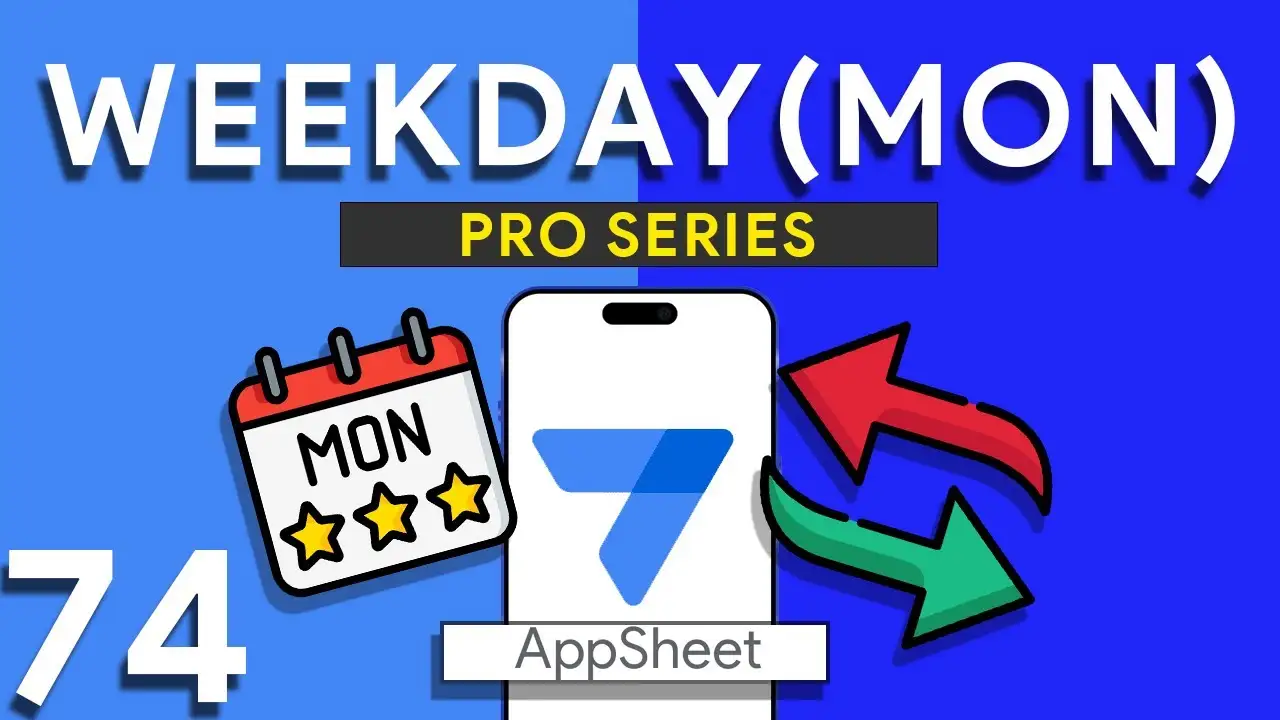Making Monday as first WEEKDAY in Appsheet
Customizing the WEEKDAY Function in AppSheet to Start the Week on Monday In many parts of the world, the work week starts on Monday, in accordance with international standards like ISO 8601. However, by default, many systems, including AppSheet, may start the week on Sunday. This can cause discrepancies in date-related functionalities, especially in apps that rely heavily on date calculations for scheduling, reporting, or tracking. This tutorial will guide you through adjusting the WEEKDAY function in AppSheet, ensuring it aligns with the Monday-start week convention. Understanding the WEEKDAY Function The WEEKDAY function in
How to do Countdown
Countdowns are powerful tools for tracking time, whether it's for event management, project deadlines, or any other time-sensitive tasks. AppSheet allows you to create dynamic countdowns using virtual columns that convert dates to hours and calculate the remaining time. In this detailed blog post, we will explore how to implement countdowns in AppSheet, equipping you with the knowledge to add this valuable feature to your apps. Countdowns Made Simple with AppSheet AppSheet's countdown feature leverages virtual columns, which are calculated columns that can perform various operations on your data. By converting dates to hours and