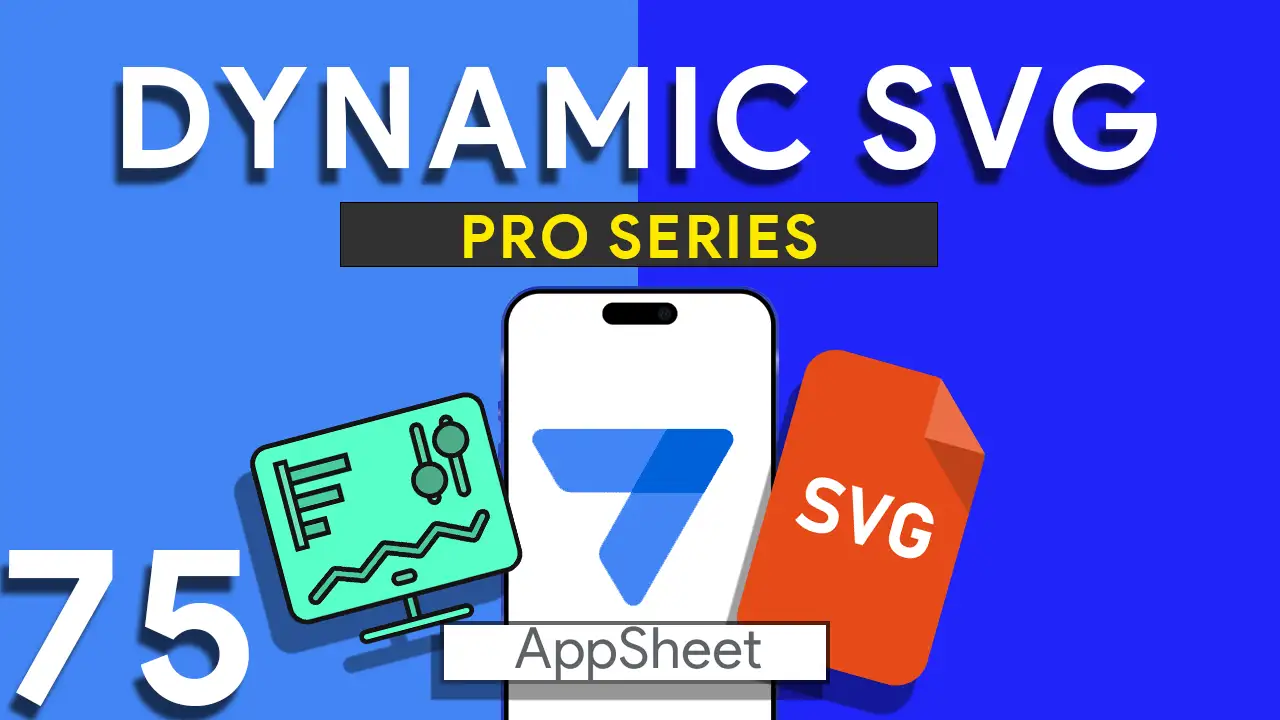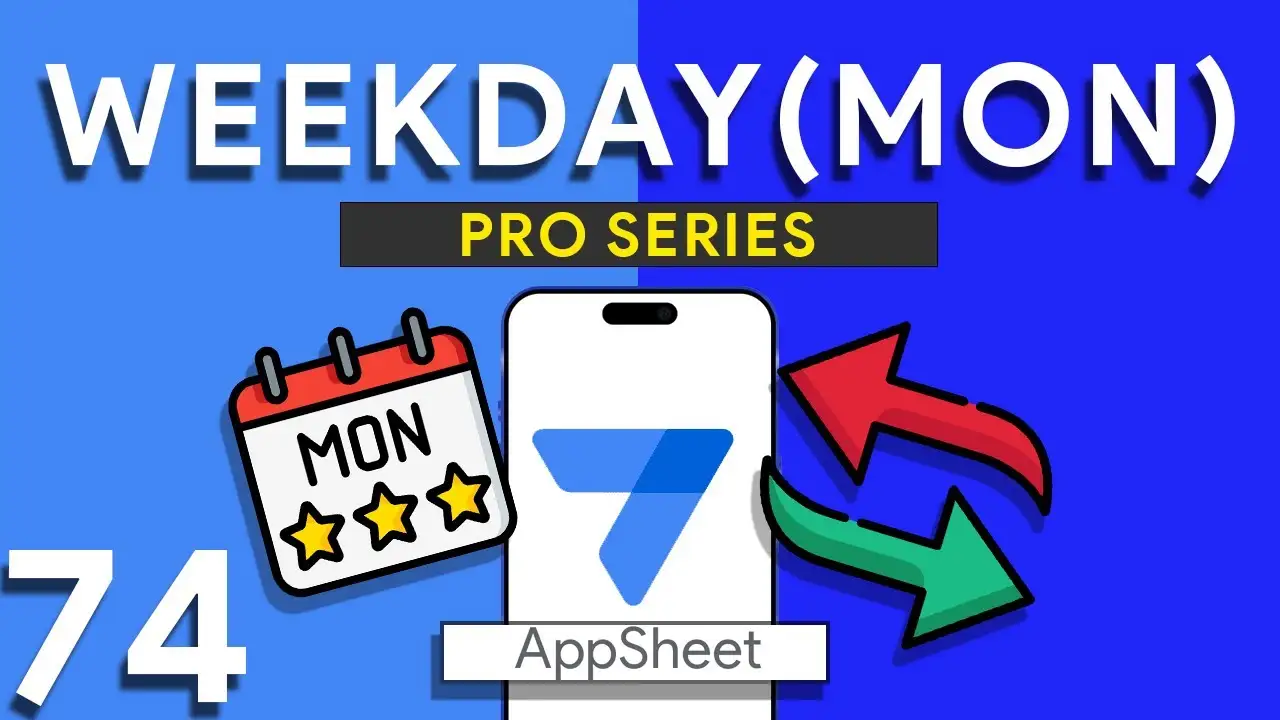How to use SVG in Appsheet
Elevating App Design with SVG Integration in AppSheetScalable Vector Graphics (SVGs) are a game-changer for app developers seeking to create visually stunning and responsive applications. Unlike traditional bitmap images, SVGs scale without losing clarity, ensuring your app looks sharp on any screen. This tutorial explores the innovative ways to incorporate SVG graphics into your AppSheet applications, enhancing your app's design and interactivity. Why Use SVGs in AppSheet?SVGs offer several advantages for app development:Scalability: Perfectly scale on any display without pixelation.Performance: Smaller file sizes compared to high-resolution bitmap images, leading to faster load times.Flexibility: Easily modify colors,
Making Monday as first WEEKDAY in Appsheet
Customizing the WEEKDAY Function in AppSheet to Start the Week on Monday In many parts of the world, the work week starts on Monday, in accordance with international standards like ISO 8601. However, by default, many systems, including AppSheet, may start the week on Sunday. This can cause discrepancies in date-related functionalities, especially in apps that rely heavily on date calculations for scheduling, reporting, or tracking. This tutorial will guide you through adjusting the WEEKDAY function in AppSheet, ensuring it aligns with the Monday-start week convention. Understanding the WEEKDAY Function The WEEKDAY function in
Using CEILING expression in Appsheet
The CEILING function is a powerful tool in any app developer's arsenal, especially when precise data rounding is required. In AppSheet, utilizing the CEILING function can streamline data presentation, ensure consistency in calculations, and improve user experience by presenting data in a more digestible format. This guide will introduce you to the CEILING function, walk you through its implementation, and provide practical examples to enhance your AppSheet applications. The CEILING function is used to round up numbers to the nearest integer or the nearest multiple of significance. This is particularly useful in scenarios where
Simulating SUM IF in Appsheet
AppSheet's powerful data manipulation capabilities allow for sophisticated data analysis and reporting, akin to the functionalities found in traditional spreadsheet tools. Among these capabilities, simulating the SUMIF function stands out as a particularly useful technique for summing data conditionally. This guide will delve into the essentials of using SUM and SELECT functions to replicate SUMIF in AppSheet, accompanied by step-by-step instructions and practical examples. Before tackling the SUMIF simulation, it's crucial to grasp the basics of the SUM and SELECT functions within AppSheet: SUM Function: Used to calculate the total of numerical values within
Regenerate Appsheet Structure
Before diving into the "how," let's briefly discuss the "why." Regenerating structure in AppSheet serves several crucial purposes: Adapting to Changes: As your business grows or changes, so do your data needs. Regenerating structure allows you to update your app's data model to accommodate these changes. Performance Optimization: It helps in optimizing app performance by reorganizing data structures and queries, ensuring efficient data retrieval. Data Consistency: Regenerating structure helps maintain data integrity and consistency throughout your app. Synchronization: It ensures that data stays synchronized between different data sources. Now, let's dive into the steps
Getting Started with Appsheet
Hello there, I'm Aris Azhar, and I'm thrilled to share my personal and professional journey into the world of app development using AppSheet. Creating custom apps has always been a passion of mine, and AppSheet has been an invaluable tool on this exciting path. In this blog post, I'll guide you through the process of getting started with AppSheet, sharing my own experiences along the way. Why AppSheet? Before we dive into the details, you might be wondering why I chose AppSheet for my app development journey. AppSheet stood out to me for several reasons: