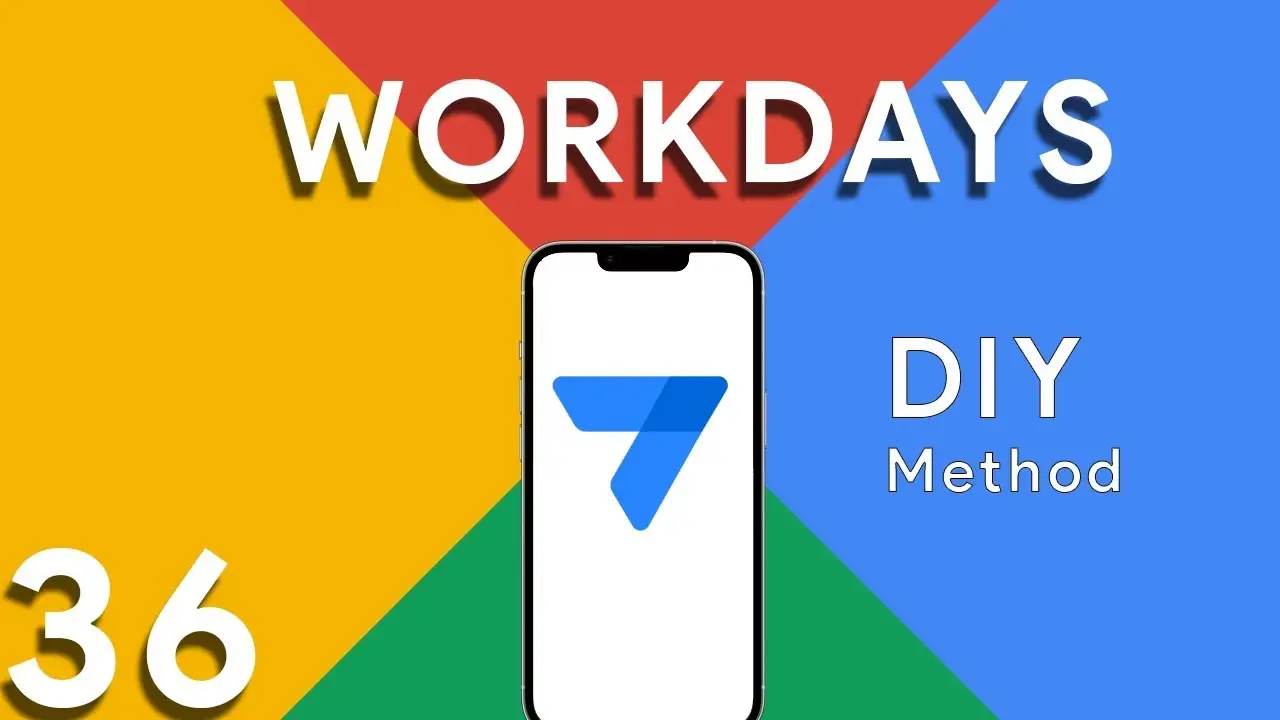Understanding Scatter Plot in Appsheet
Scatter plots are an essential tool in the data analyst's arsenal, providing a straightforward method to visualize relationships between two variables. Within the AppSheet platform, leveraging scatter plots can significantly enhance your app's ability to present complex data in an understandable format. This guide will walk you through the fundamentals of scatter plots, their suitability for various data types, and practical tips for creating effective scatter plot visualizations in AppSheet. A scatter plot, or scatter graph, is a type of plot or mathematical diagram using Cartesian coordinates to display values for typically two variables
Mastering Aggregate Pie Charts in Appsheet
Pie charts are a staple in the realm of data visualization, offering a simple yet powerful way to represent parts of a whole. When it comes to aggregate data – that is, data that has been grouped or summarized from multiple records – pie charts can provide clear and immediate insights into your data's composition. This guide introduces you to the basics of pie chart composition in AppSheet, ensuring your data is presented clearly and effectively. At its core, a pie chart is a circular statistical graphic divided into slices to illustrate numerical proportion.
How to calculate workdays between two dates
ROUND((TOTALHOURS([End Date]-[Start Date])/24)+1) This portion calculates the difference between the End Date and Start Date in hours and then divides it by 24 to get the total number of days. It rounds the result and adds 1 to consider the starting day. ROUND((TOTALHOURS(WORKDAY([Start Date],ROUND((TOTALHOURS([End Date]-[Start Date])/24)+1))-[Start Date])/24)+1) This part calculates the number of working days between the Start Date and the projected end day (after considering the total days calculated in part 1). The WORKDAY function returns a date by adding a number of workdays to the Start Date. Non-weekend days are generally considered workdays, but note that this doesn’t account for holidays. This part
Creating Tabbed Forms
Efficient data entry is crucial for maintaining accurate records and improving user experience in your AppSheet applications. One way to enhance data entry workflows is by creating tabbed forms using the "Show" data type. In this comprehensive blog post, we'll guide you through the process of building tabbed forms in AppSheet, leveraging the "Show" data type to organize and simplify data input for your users. Building Tabbed Forms with the "Show" Data Type The "Show" data type in AppSheet allows you to organize and present data entry forms in a tabbed format, making it easier