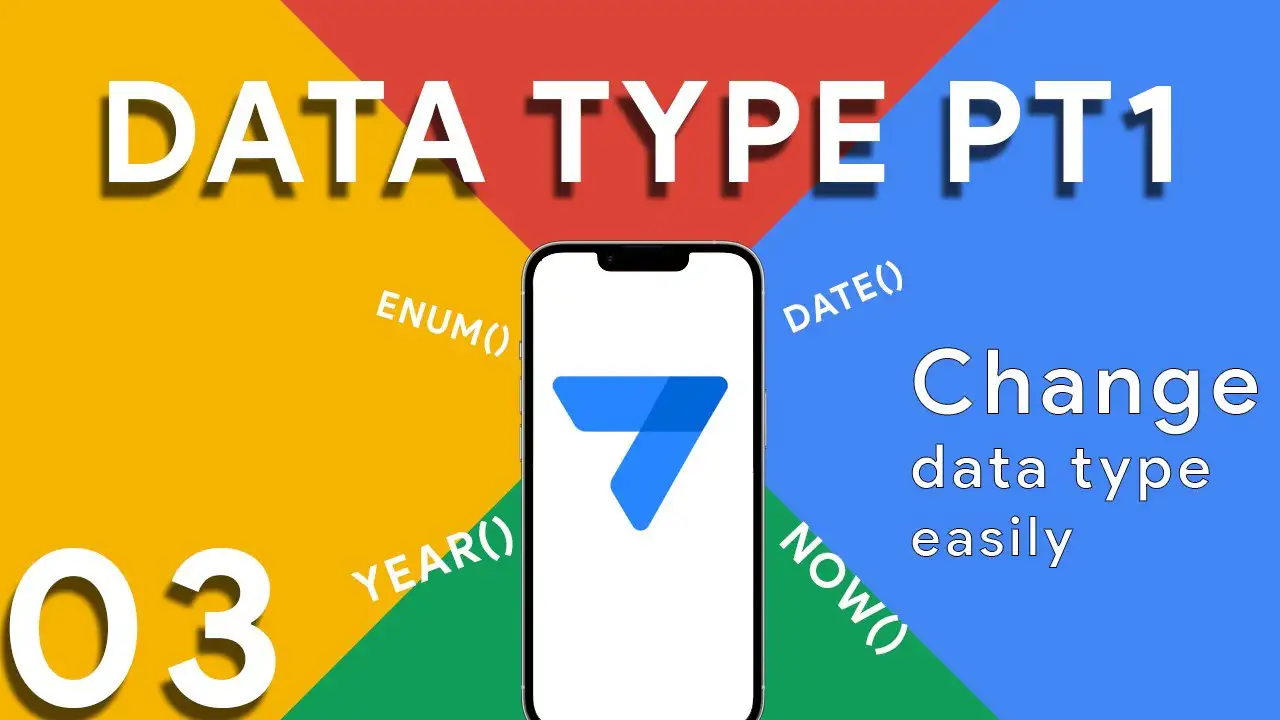The use of UPPER in Appsheet
The UPPER function is essential for data normalization, ensuring that all text entries follow a consistent format. This is particularly useful in scenarios where data is being inputted by multiple users or sourced from various channels, leading to inconsistencies in case usage. By converting text data to uppercase, you can: Enhance data readability and uniformity. Simplify data comparison and validation. Improve search functionality and user experience. Implementing the UPPER function in AppSheet is straightforward, requiring just a few steps to integrate it into your app’s functionality: 1. Identify the Target Field Determine which field(s)
Data Types in Appsheet
Data is at the core of every app, and understanding data types is crucial for creating efficient and effective apps. AppSheet, a versatile no-code platform, offers a variety of data types to help you build powerful applications. In this blog post, we'll delve into AppSheet data types, exploring their significance and how to use them in your app development journey. Why Data Types Matter Data types play a fundamental role in structuring and managing information within your app. They define how data is stored, displayed, and processed. AppSheet offers a range of data types, each