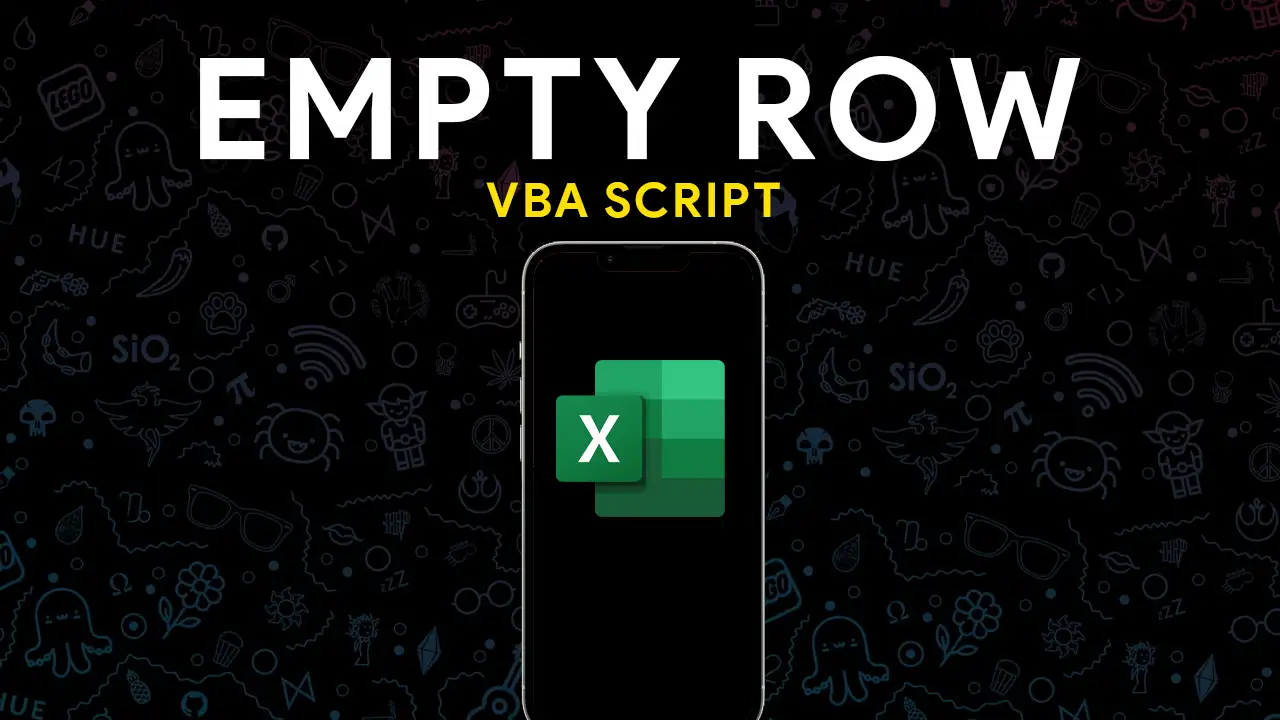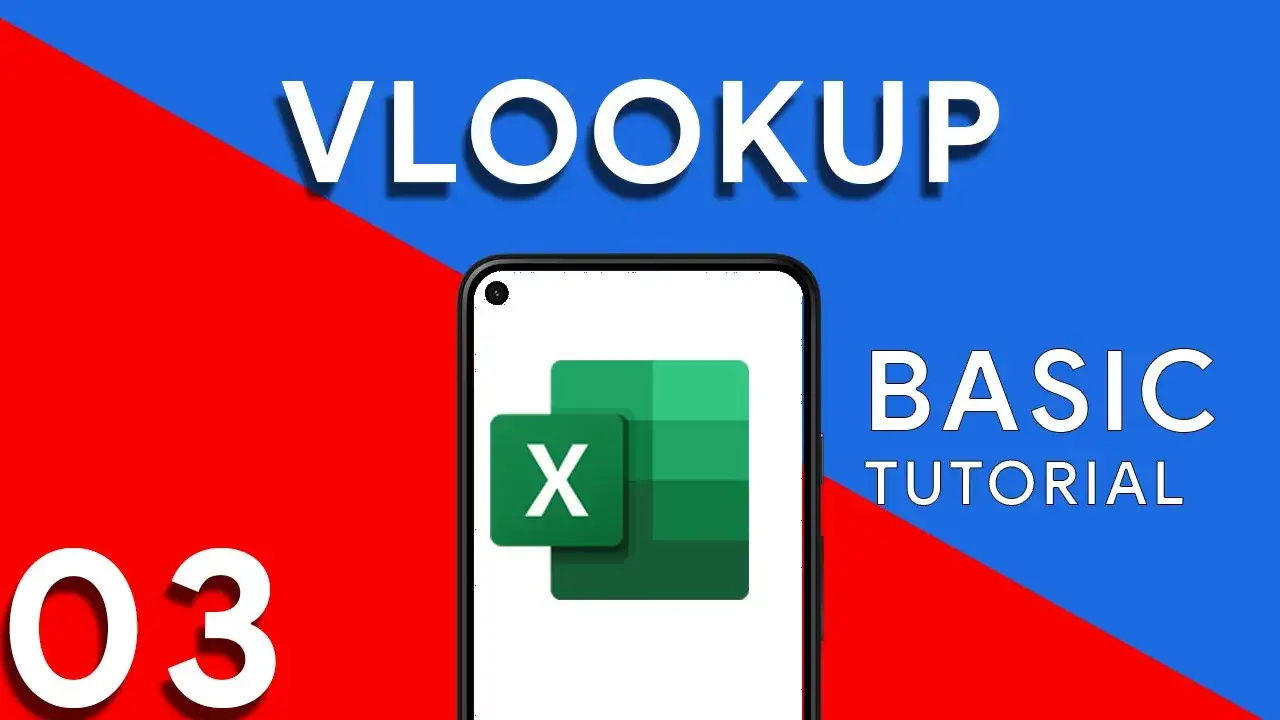Remove empty rows in Excel using Macros
The Excel VBA Remove Empty Rows Tool is a sophisticated script designed to streamline the process of cleaning up spreadsheets by eliminating any rows that lack data. This macro, meticulously crafted for Excel applications, utilizes VBA (Visual Basic for Applications) to identify and remove rows devoid of content, ensuring a cleaner, more organized dataset. The tool operates by first pinpointing the last row within a specified column that contains data, then iteratively checks each row from the bottom up for any signs of data. If a row is found to be completely empty, it is promptly deleted from
How to use VLOOKUP for Excel. Basic steps.
Welcome to today's lesson where we dive deep into one of Excel's most powerful functions - VLOOKUP. Whether you're new to Excel or looking to refine your skills, understanding VLOOKUP is essential for navigating through and making the most of your data. This tutorial is designed to break down the components of the VLOOKUP function, demonstrate how to perform accurate data searches, and explain the significance of 'TRUE' and 'FALSE' parameters within the function. Understanding VLOOKUP VLOOKUP, or Vertical Lookup, is a function that searches for a value in the first column of a range and returns a