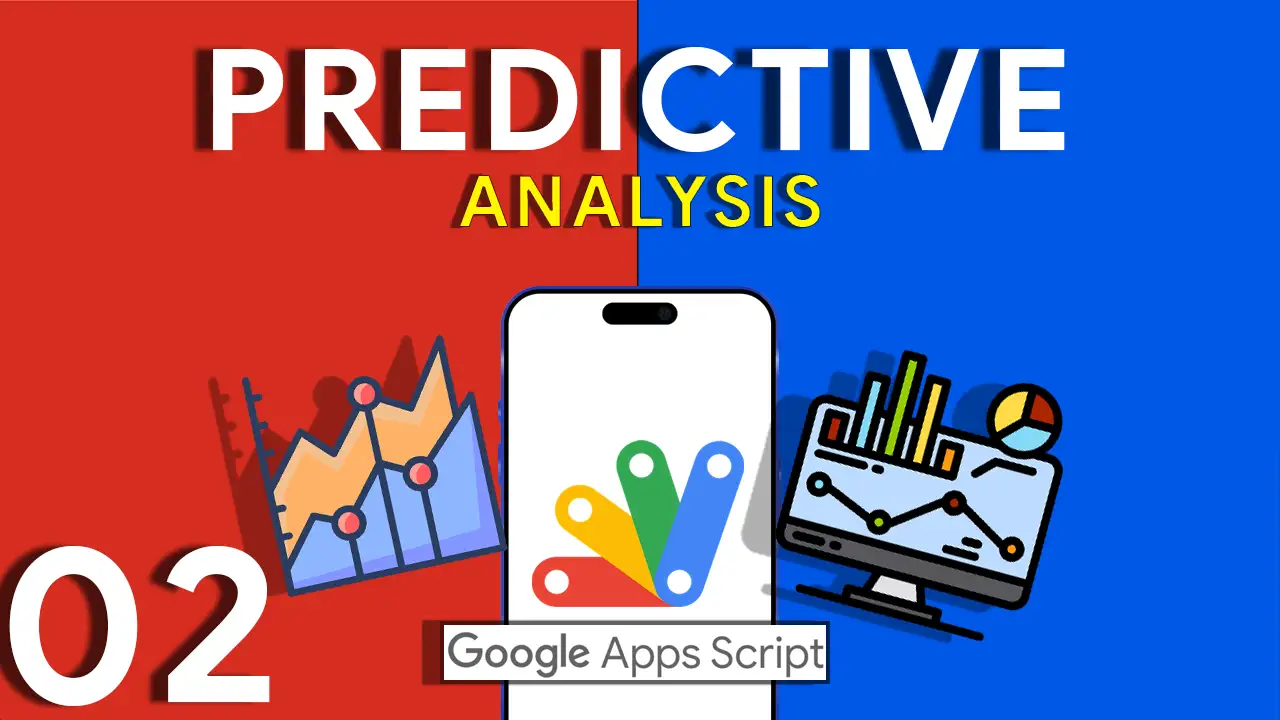Effortlessly Remove Duplicates in Google Sheets Using Apps Script
Elevating Data Management in Google Sheets Discover the full potential of Google Apps Script as we guide you through automating the removal of duplicate entries in your Google Sheets data. From initiating a custom "Dupe Checker" menu to implementing advanced scripts for pinpointing and deleting duplicates, this video tutorial is your gateway to mastering data cleanup operations. Your Blueprint to Eliminating Duplicates Custom "Dupe Checker" Menu Ease of Access: Kickstart your journey by adding a custom menu to Google Sheets, offering quick access to duplicate checking functionalities. Highlighting and Removing Duplicates Single-Column Focus: Tackle
Craft Dynamic Charts in Google Sheets with Google Apps Script
Transforming Data Presentation with Google Apps Script Discover the power of Google Apps Script to bring life to your Google Sheets data through dynamic, interactive charts. This guide provides a hands-on approach to generating a variety of chart types—from line and bar charts to more complex geo and candlestick charts—directly within your spreadsheets. Your Guide to Interactive Chart Creation Initiating with Custom Menus Custom Menu Creation: Learn to add a custom "Chart Menu" to your Google Sheets UI, granting easy access to your interactive chart functionalities. Chart Type Selection Dialog Interactive Dialog Box: Master the
Delete Google Drive Files from Appsheet
Mastering File Management with Google Apps Script This tutorial is crafted for users looking to automate the deletion of files from Google Drive using Google Apps Script. We begin by exploring how to programmatically list your Google Drive files in a Google Sheet. This setup not only provides a visual inventory of your files but also serves as a bridge to AppSheet, enabling a seamless workflow for marking files you wish to delete. Step-by-Step Guide to Automating Google Drive Cleanup Listing Google Drive Files in a Google Sheet Setting Up: Start by identifying the
Delete empty rows in Spreadsheet using Google Appscript
Streamlining Data Cleanup in Google Sheets Google Sheets is an incredibly versatile tool for data analysis and organization. However, managing data can sometimes lead to clutter, particularly with the presence of empty rows which disrupt the flow and analysis of information. Our Google Apps Script tutorial offers a seamless solution to this common problem, empowering you to keep your sheets pristine and your data analysis accurate. Crafting a Custom Function to Remove Empty Rows The heart of our tutorial is a simple yet effective Google Apps Script function, removeEmptyRows, designed to scan your spreadsheet from
How to Automate Currency Conversion in Google Sheets
This guide takes you through integrating the ExchangeRate-API, a robust and free currency conversion API, directly into your spreadsheets. Whether you're managing financial portfolios, tracking international sales, or simply planning a trip, our tutorial ensures you have access to real-time currency conversion rates right at your fingertips. By the end of this walkthrough, you'll be equipped with the knowledge to set up your Google Sheet with base and target currencies and execute a custom script to fetch and apply up-to-the-minute exchange rates to your data. Automating Currency Exchange with Google Apps Script Google Apps Script
Basics of Predictive Analysis using Google Apps Script
Embarking on Predictive Analytics with Google Apps Script Predictive analytics harnesses statistical algorithms and machine learning techniques to identify the likelihood of future outcomes based on historical data. It's a field that has gained immense popularity due to its ability to provide foresight into what might happen next, allowing businesses and researchers to make informed decisions. Unraveling Linear Regression and the Least Squares Method Linear regression is a fundamental statistical method used in predictive analytics for modeling the relationship between a dependent variable and one or more independent variables. The least squares method, a
How to send email notification using Google Appscript
Automating Email Notifications via Google Apps Script Google Apps Script provides a versatile platform to create custom email alerts triggered by updates within Google Sheets. Whether you're tracking new entries, updates, or specific conditions, this script ensures you and your team stay informed with the latest data changes without manual oversight. Crafting the Email Notification Script The script initiates by identifying the active spreadsheet and iterates through each row, starting from the second row to avoid headers. For each row, it checks if certain conditions are met — such as the presence of a