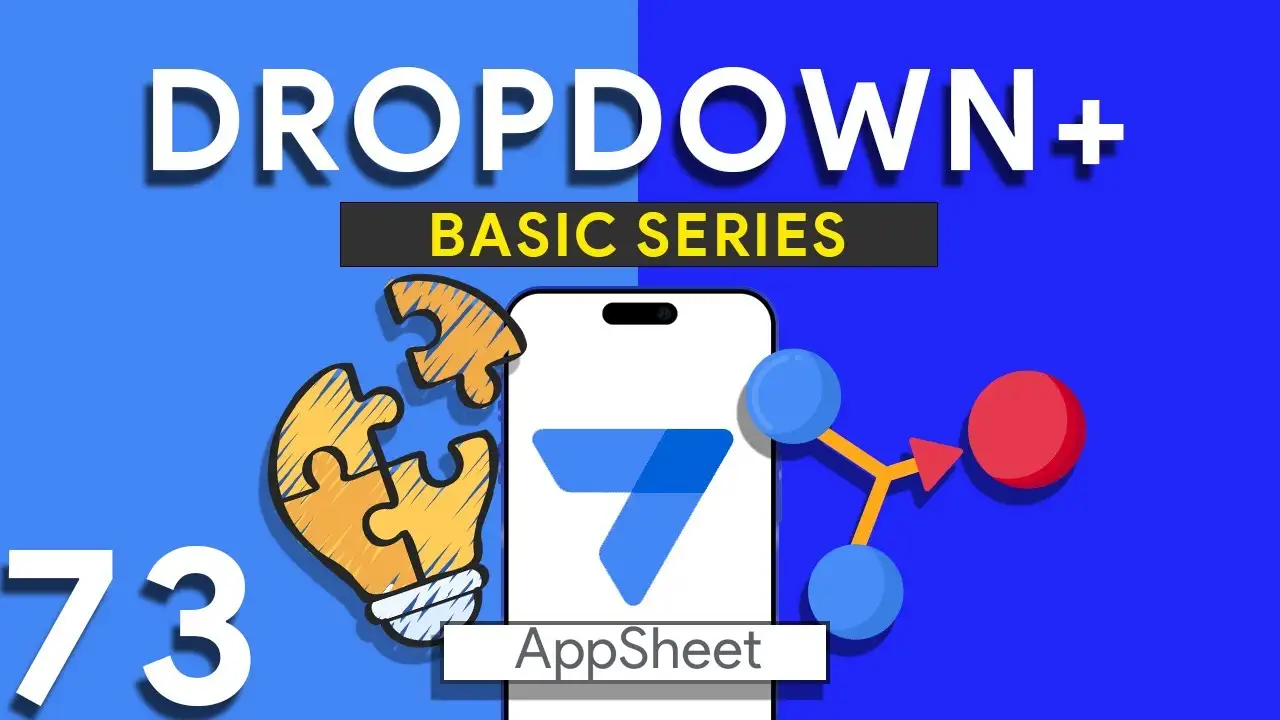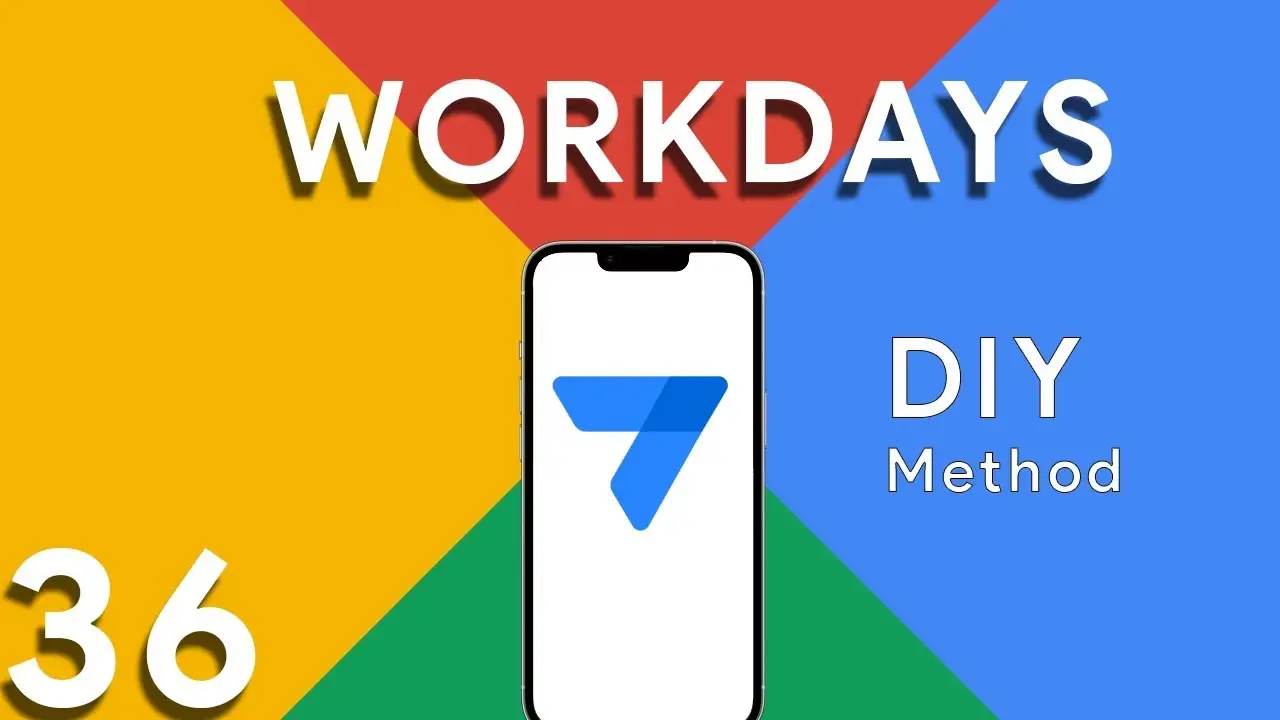Dropdown from two tables in Appsheet
How to Create a Combined Dropdown List in AppSheet Dropdown lists are crucial for improving data entry accuracy and user experience in app development. Combining data from different tables into a single dropdown list can be particularly useful for apps that require a unified view of related data points. Here’s how to achieve this in AppSheet: Understanding the Basics Before diving into the technical steps, it's important to understand that AppSheet allows for dynamic data population in dropdown menus through references and expressions. Combining data from two tables involves leveraging these capabilities to create a
The use of UPPER in Appsheet
The UPPER function is essential for data normalization, ensuring that all text entries follow a consistent format. This is particularly useful in scenarios where data is being inputted by multiple users or sourced from various channels, leading to inconsistencies in case usage. By converting text data to uppercase, you can: Enhance data readability and uniformity. Simplify data comparison and validation. Improve search functionality and user experience. Implementing the UPPER function in AppSheet is straightforward, requiring just a few steps to integrate it into your app’s functionality: 1. Identify the Target Field Determine which field(s)
Basics of Security Filter in Appsheet
In the digital age, ensuring the right level of access to your app's data is paramount for both security and functionality. AppSheet provides a flexible platform for creating custom apps without coding, and its security filters and permissions settings are powerful tools for managing user access. This guide explores how to set up a security filter that allows Admins and Editors to view and manipulate all data, while limiting Viewers to specific rows with read-only access. Security filters in AppSheet are expressions applied to tables to dynamically control which rows are visible or accessible
Deleting Google Drive Files from Appsheet
Managing files efficiently is crucial in any application ecosystem, especially when integrating with cloud storage solutions like Google Drive. AppSheet's no-code platform offers the flexibility to manipulate Google Drive files directly, ensuring that your app remains clean and organized. This tutorial will guide you through the process of setting up your AppSheet app to delete files from Google Drive, covering everything from initial setup to practical execution. To begin, ensure that your Google Drive is properly integrated as a data source within your AppSheet account. This involves: Connecting Google Drive: In the AppSheet editor,
Simulating SUM IF in Appsheet
AppSheet's powerful data manipulation capabilities allow for sophisticated data analysis and reporting, akin to the functionalities found in traditional spreadsheet tools. Among these capabilities, simulating the SUMIF function stands out as a particularly useful technique for summing data conditionally. This guide will delve into the essentials of using SUM and SELECT functions to replicate SUMIF in AppSheet, accompanied by step-by-step instructions and practical examples. Before tackling the SUMIF simulation, it's crucial to grasp the basics of the SUM and SELECT functions within AppSheet: SUM Function: Used to calculate the total of numerical values within
Mastering Aggregate Pie Charts in Appsheet
Pie charts are a staple in the realm of data visualization, offering a simple yet powerful way to represent parts of a whole. When it comes to aggregate data – that is, data that has been grouped or summarized from multiple records – pie charts can provide clear and immediate insights into your data's composition. This guide introduces you to the basics of pie chart composition in AppSheet, ensuring your data is presented clearly and effectively. At its core, a pie chart is a circular statistical graphic divided into slices to illustrate numerical proportion.
Formatting DD/MM/YY in Appsheet
Managing dates within your AppSheet applications is a common task, whether you're tracking event dates, deadlines, or logging activities. Consistency in date formatting is crucial for clarity, reporting, and even user experience. This tutorial will guide you through using the TEXT() function in AppSheet to format dates as DD/MM/YYYY, ensuring a standardized date presentation across your app. The TEXT() function in AppSheet is a versatile tool that converts various data types into text strings. When applied to date fields, it allows for the transformation of the date format into a more readable or required
How to calculate workdays between two dates
ROUND((TOTALHOURS([End Date]-[Start Date])/24)+1) This portion calculates the difference between the End Date and Start Date in hours and then divides it by 24 to get the total number of days. It rounds the result and adds 1 to consider the starting day. ROUND((TOTALHOURS(WORKDAY([Start Date],ROUND((TOTALHOURS([End Date]-[Start Date])/24)+1))-[Start Date])/24)+1) This part calculates the number of working days between the Start Date and the projected end day (after considering the total days calculated in part 1). The WORKDAY function returns a date by adding a number of workdays to the Start Date. Non-weekend days are generally considered workdays, but note that this doesn’t account for holidays. This part
Lookup ( ) Function
The Lookup() function in AppSheet serves as a bridge to access and retrieve data across tables, leveraging a common key. This functionality is crucial for developing interconnected and data-driven applications. By using Lookup(), app creators can dynamically pull information from a parent or child table based on specified criteria, enhancing the app's usability and user experience. Lookup() searches for a value in a table column and returns a result from the same or different column in the row where the match is found. Its syntax is: LOOKUP(search_value, "table_name", "column_name_to_search", "result_column_name") search_value: The value you're
Supabase Cloud Database
Efficient data management is at the core of every successful application. AppSheet, a versatile no-code platform, allows you to create custom apps tailored to your unique data needs. In this comprehensive guide, we'll explore the process of connecting AppSheet to Supabase as a data source. By the end of this tutorial, you'll be able to harness the power of Supabase's open-source database capabilities in your AppSheet applications. Connecting AppSheet to Supabase Supabase is an open-source platform that offers a PostgreSQL database with a user-friendly interface, authentication, and real-time capabilities. Integrating Supabase with AppSheet provides