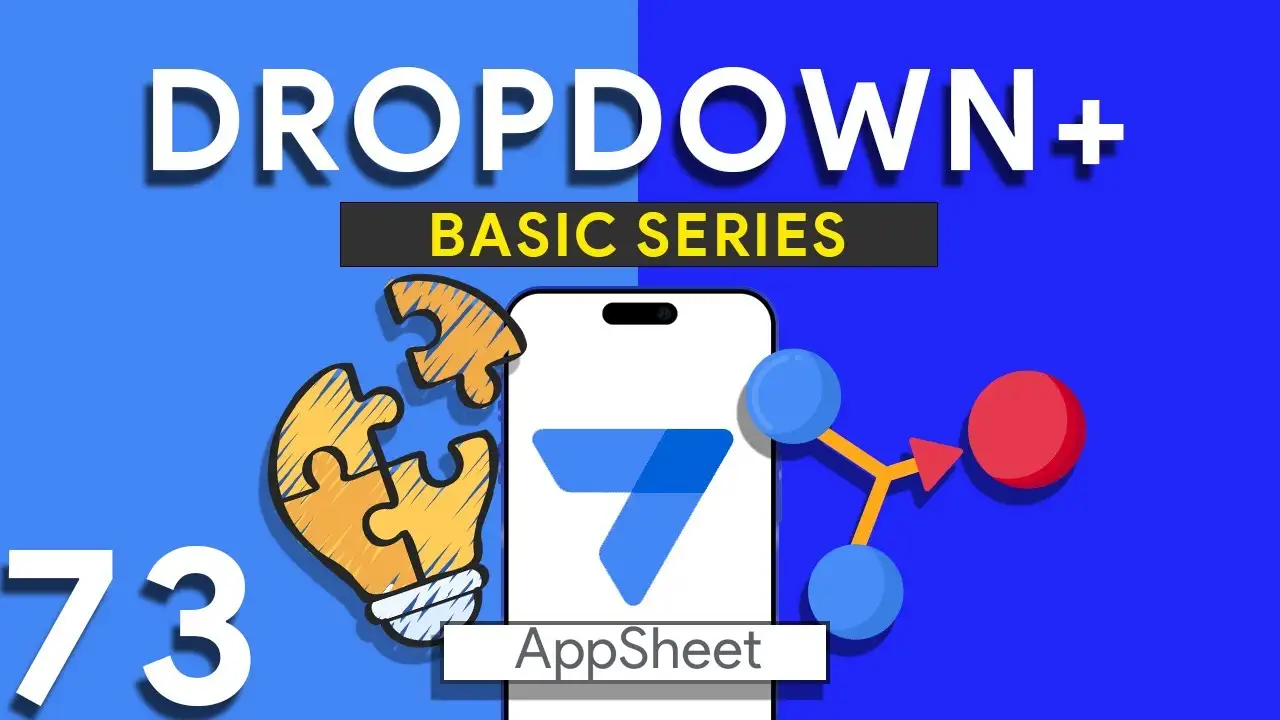Dropdown from two tables in Appsheet
How to Create a Combined Dropdown List in AppSheet Dropdown lists are crucial for improving data entry accuracy and user experience in app development. Combining data from different tables into a single dropdown list can be particularly useful for apps that require a unified view of related data points. Here’s how to achieve this in AppSheet: Understanding the Basics Before diving into the technical steps, it's important to understand that AppSheet allows for dynamic data population in dropdown menus through references and expressions. Combining data from two tables involves leveraging these capabilities to create a
Custom Menu
In the world of app development, user experience is paramount. AppSheet empowers professionals and app creators to craft seamless and user-friendly interfaces. One effective way to enhance navigation and user interaction is by creating custom menus. In this detailed blog post, we will explore how to design custom menus in AppSheet, with a focus on creating gallery views that link to other views using the LINKTOVIEW() function. Unleashing Custom Menus in AppSheet Custom menus in AppSheet are dynamic and interactive features that enable users to navigate between views, access specific content, and perform actions with