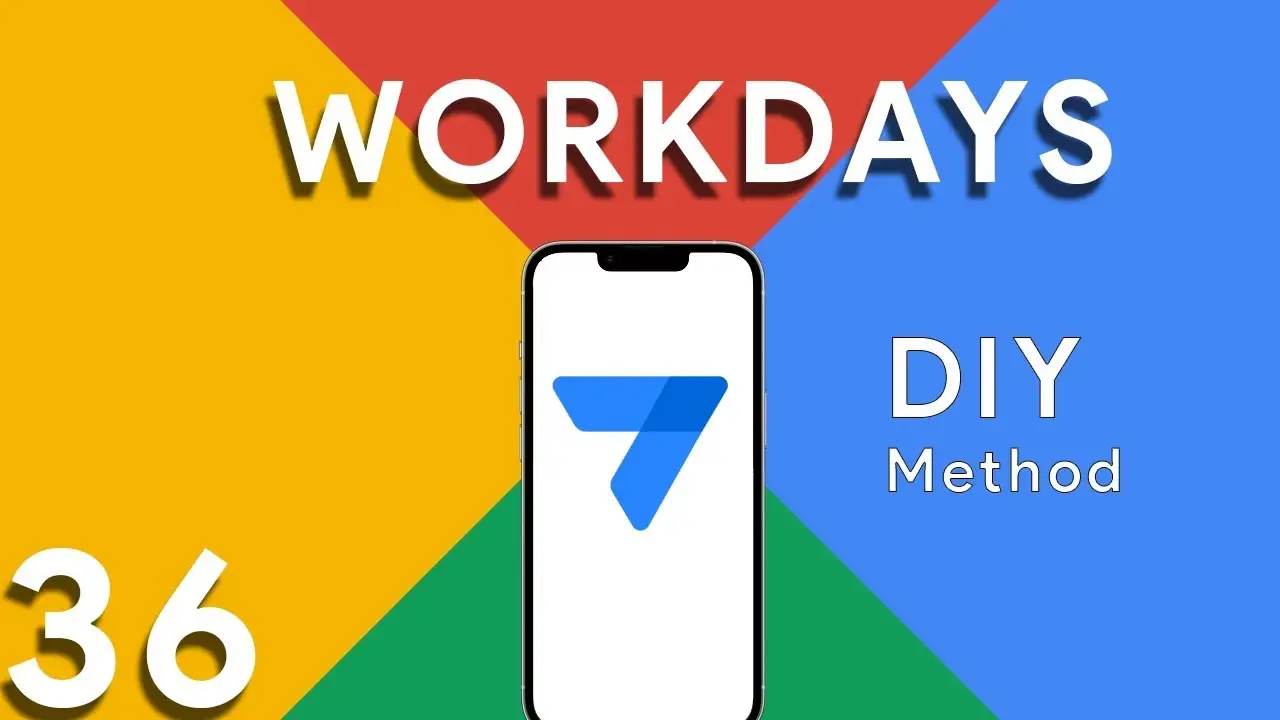Email Automation in AppSheet with LOOKUP Expressions
As businesses grow, the need for efficient communication channels becomes undeniable. AppSheet, with its robust automation features, presents a solution for those who juggle multiple tasks and need to keep stakeholders informed. Today, we're diving into the world of conditional email automation using AppSheet and how a simple LOOKUP expression can transform your workflow management. The Magic of LOOKUP: In AppSheet, the LOOKUP function is your key to unlocking dynamic and conditional email notifications. The expression: LOOKUP([_THISROW].[ItemType], "Email", "ItemType", "EmailRecipient") is a game-changer. Here’s how it works: [_THISROW].[ItemType] serves as a pointer to the
Viewing previous balance in Appsheet
Managing financial transactions and keeping track of balances can be challenging in any application. AppSheet provides a powerful platform to not only store transactional data but also to dynamically calculate and display previous balances using custom expressions. This tutorial delves into an expression that calculates a user's previous balance, ensuring accurate financial tracking within your app. The expression provided offers a method to calculate the previous balance for a specific house in a transaction record: IF( COUNT( SELECT( Transaction[DateTime], AND( [Houses] = [_THISROW].[Houses], [DateTime] < [_THISROW].[DateTime] ) ) ) > 0, ANY( SELECT( Transaction[Running
How to calculate workdays between two dates
ROUND((TOTALHOURS([End Date]-[Start Date])/24)+1) This portion calculates the difference between the End Date and Start Date in hours and then divides it by 24 to get the total number of days. It rounds the result and adds 1 to consider the starting day. ROUND((TOTALHOURS(WORKDAY([Start Date],ROUND((TOTALHOURS([End Date]-[Start Date])/24)+1))-[Start Date])/24)+1) This part calculates the number of working days between the Start Date and the projected end day (after considering the total days calculated in part 1). The WORKDAY function returns a date by adding a number of workdays to the Start Date. Non-weekend days are generally considered workdays, but note that this doesn’t account for holidays. This part